70+ Best MacBook Mockup Templates
Show off your digital designs with our MacBook mockup templates. Perfect for presenting websites, apps, or any other digital work. These templates provide a real-world context, improving the perception and understanding of your designs.

MacBook Pro & Touch Bar Mockup Set
This mockup includes three different angles of the MacBook Pro with Touch Bar. It’s a stunning replication of this device, with beautiful attent...

Space Grey MacBook Mockup
Two MacBooks placed on a wooden surface, one open, and another closed. The open one can have your design or user interface dropped on it to show off a...

Authentic MacBook Desk Mockup PSD
This MacBook mockup shows a high-end laptop on a desk, with an authentic, vintage aesthetic. It’s next to a mouse, and there’s a spiral bo...

Minimal MacBook Mockup
Sometimes, you want your design to be the key focus of a scene. This minimal MacBook mockup is simple, modern, and contemporary, with a smart layer th...

MacBook Pro Side Table Mockup
This MacBook Pro on a side table / counter makes a change from the usual “computer at desk” setting. It’s a MacBook Pro mockup that ...

MacBook Air & Coffee Mockup
You could call this a “classic” MacBook mockup. It has all the elements — a wooden table, notebook, coffee, and a miniature plant! Sure...

MacBook Pro Cafe Table Mockup
A realistic real-life MacBook Pro photo mockup, with the laptop sitting on a cafe table outside. The screen is open, ready to show off your own design...
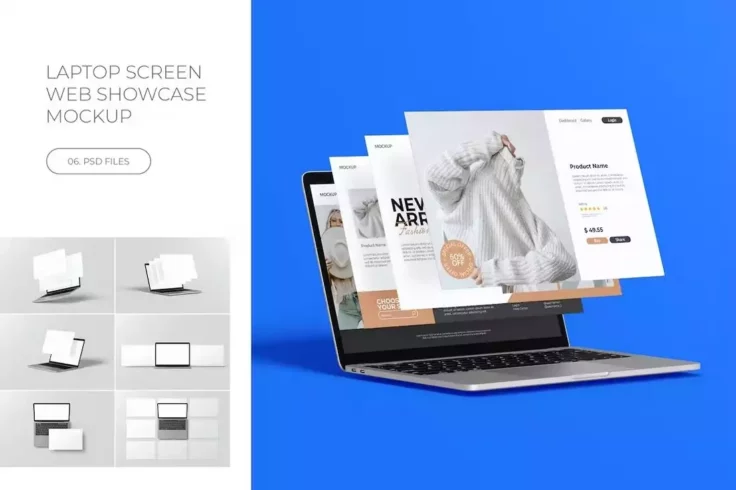
MacBook Screen & Web Showcase Mockup
If you’re looking for the perfect mockup to showcase your website designs, look no further. This mockup set includes some of the best MacBook mo...

Stylish MacBook Pro & iPhone Mockup
This is a photo-realistic render of a MacBook Pro and iPhone on a glass living room table. Each device has a smart object for showing your website or ...

Simple MacBook Mockup PSD
A slightly stylised Apple MacBook mockup, showing a chunky MacBook with the screen open showing your design or app layout. It’s completely isola...

Woman Using a MacBook Mockup
This mockup shows a MacBook Pro in a real-life setting, being used by a woman in a coffee shop. You can drop in your own screenshot, photograph, or gr...

Office Desk Mockup With MacBook + iPad
A high-res office desk mockup, showing a collection of different devices — a MacBook on a stand, connected to a Dell display, as well as an iPad in...

Stylish Workspace Mockup PSD
This three-for-one mockup features an iMac front and centre, with an iPad and iPhone also featured. The mockup has three smart layers, one for each de...

MacBook & iPhone Mockup
Next up we have five styles of MacBook and iPhone helping you present your designs in the best light possible. The items come in 3000Ã2000 px high-...

Responsive iPhone X & MacBook Mockup
We love this iPhone X and MacBook mockup, which has a delightful depth-of-field (to let you show your design in both a mobile format, and on a noteboo...

MacBook & Apple Devices Mockups
You can use this mockup to showcase your designs on multiple devices. It includes mockups for a MacBook, iPad, and iPhone. You can also customize the ...

Simple MacBook Desk Scene Mockup
A clean, minimal MacBook mockup that simply shows an open MacBook notebook on a wooden table, surrounded by a small succulent plant, and a set of maga...

iPhone X & MacBook Pro Desk Mockup
This iPhone X and MacBook Pro mockup shows two cutting edge devices in one mockup template! Show off your iPhone and desktop design in one piece, with...

3 MacBook Pro Desk Mockups
A collection of three high-res photo-mockups of a MacBook Pro. They include this MacBook on a wooden desk with a mouse, and another with the MacBook p...

Floating Space Grey MacBook Pro Mockup
This is a perfectly rendered mockup of a new MacBook Pro. It’s set floating at an angle, against a simple shadow background. It’s easy to ...

MacBook and iPhone on Table Mockup
This scene features a stylish shot of the latest 2016/2017 MacBook Pro with Touch Bar, next to a Jet Black iPhone. You can use this mockup PSD to show...

MacBook Laptop Display Mockup
Showcase, present, and display your apps and website designs in a professional way using this high-quality mockup template. This MacBook mockup is ful...

MacBook Pro Mockup Template
With this realistic MacBook Pro mockup template, you’ll be able to show off your designs in a more professional way. This bundle includes 4 diff...

Space Gray Apple Laptop Mockup
Featuring the space gray MacBook laptop, this angled mockup template comes in a 4000 x 3000 px resolution PSD and in 6 different variations fully-equi...

Abstract Responsive MacBook Mockup
This mockup pack includes a complete collection of Apple device mockups, including MacBooks, iMacs, iPads, and iPhones. It comes with a total of 5 moc...

Abstract MacBook Pro Mockup
This beautiful MacBook Pro mockup is perfect for creating a beautiful mockup scene for your website header and social media designs. It features a cre...

Laptop Screen Mockup
This unique MacBook laptop mockup is perfect for designing an attractive website header to showcase an app or a website. The mockup template allows yo...

Multi-Angle MacBook Mockup
Unleash the full potential of your design concept with this Multi-Angle MacBook Mockup. This premium asset offers the unmatched convenience of display...

MacBook Laptop Double Display Mockup
Why use one MacBook to promote your designs when you can use two! This mockup includes two MacBook mockups side by side to help you present multiple d...

MacBook Laptop & Tablet Mockups
This mockup bundle has multiple MacBook mockups featuring both the laptop and an iPad. There are 4 mockups in this pack featuring top-down and perspec...

Minimal White MacBook Mockup
A minimalist MacBook mockup you can use in your website designs and portfolio showcase. It includes 5 mockups in 4000 x 2667 resolution with various a...

Creative MacBook Mockup Set
A collection of 5 creative MacBook mockups featuring unique views of the device. This bundle includes mockups of a MacBook shown from different angles...

Flying MacBook Editable Mockup
Another stylish MacBook mockup template featuring a flying angle design. The mockup is fully editable and comes with separated layers and smart object...

New Concept MacBook Pro Mockup
This stylish MacBook Pro mockup comes to you in 4K resolution. It’s fully equipped with changeable backgrounds and smart objects for easily edit...

Papercraft Laptop Mockup
This mockup template is ideal for using with minimalist designs and flat color themed designs. The mockup features a colorful and a quirky papercraft ...

Outdoor MacBook Mockup
With a beautiful outdoor background, this mockup template gives a great view of the MacBook screen, allowing you to easily showcase your web apps and ...

MacBook & iPad on Desk Mockup
If you want to showcase your designs and screenshots on multiple platforms at once, this mockup template is made just for you. It includes a MacBook, ...

MacBook Pro Screen Mockups
A bundle of laptop mockups for all kinds of design needs. This bundle comes with 21 MacBook Pro mockups featuring different background settings, angle...

Macbook Pro Mockup
If you want an isometric mockup, consider using this template. It features a Macbook and an iPad mockup, and both designs can be customized with your ...

MacBook Pro With iPad Pro Mockups
One of the most elegant-looking mockups on our list. This MacBook Pro mockup kit features the device in a stylish environment. It’s perfect for ...

Modern MacBook Mockup Template
Another high-quality mockup for showcasing products and designs. This mockup template gives you a great angle of the MacBook for presenting your desig...

MacBook Pro Mockup Set
Check out this MacBook Pro mockup set containing three photorealistic styles to help you showcase your designs and create a solid impression on the cl...

Display MacBook Laptop Mockup
The natural and the creative environment of this mockup template makes it the perfect choice for designing a website header or a social media page cov...

MacBook Website Mockup Templates
Want to show off your website designs on a stylish MacBook? Then download this mockup kit. It includes 5 PSD mockups featuring multiple views of a Mac...

New MacBook Pro Mockup With Touch Panel
This mockup templates bundle includes the all-new MacBook Pro laptop with the touch panel. The pack comes with 8 templates featuring different angles ...

Macbook Mockups
This collection includes 15 scalable MacBook Pro designs. All the designs are vector shapes, so they won’t lose any quality when you scale them....

Modern Realistic MacBook Mockup
This MacBook mockup allows you to show off your designs using a full top-down view of the device. It shows a clear view of the device including the sc...

Multipurpose MacBook Screen Mockup
This MacBook mockup bundle includes 6 cool scenes where you can showcase all kinds of designs and projects. Each mockup features MacBooks from various...

Modern MacBook Air Mockups
A collection of MacBook Air devices featuring both old and newer versions of the Apple laptop. These mockups are most suitable for portfolio and app s...

MacBook Air Mockup 4 Scenes
This bundle of MacBook mockups includes 4 different mockup scenes featuring various angles and views of the device. It also changeable backgrounds and...

Clean MacBook Pro Mockup Template
A bundle of minimal and clean MacBook Pro mockups. This pack includes 5 different MacBook mockups featuring different angles and views of the device. ...

Macbook Pro Mockups
This MacBook Pro template mimics the MacBook template straight from Apple’s website. It’s an excellent choice for anyone creating a web or...

Standing Laptop MacBook Mockup
This beautiful chic-style MacBook mockup is perfect for showcasing various designs on portfolios and websites. The template comes in a high-resolution...

Technology-Themed MacBook Mockup
This MacBook mockup features a unique and dark environment, which is ideal for presenting designs related to technology, cryptocurrency, and startups....

12 Laptop Screen Mockups
This is a bundle of 12 high-resolution laptop screen mockups featuring a 15.6-inch MacBook Pro. The templates are available in 3800 x 2800px resolutio...

MacBook Mockup With Stationery
This beautiful mockup template features a MacBook device alongside several stationery items. All the objects in the template have smart objects and yo...

3D MacBook Mockup
Here we have a 3D MacBook Pro mockup that is hard to take eyes off. It comes in a 3000x2000px resolution, and offers well-organized layers, and can be...

MacBook Pro With Workspace Mockup
A collection of beautifully minimal MacBook mockups featuring a workspace environment. This bundle includes multiple mockup scenes with portrait and l...

In the House II 36 Device Mockups
This is a big bundle of mockups that includes 36 mockup files featuring various devices in natural backgrounds. It includes 17 MacBook Pro mockups, 17...

Flying MacBook Pro Mockup
Flying or floating mockups are the go-to choice for showcasing designs on websites and landing pages. You’ll see them often on official websites...

Floating Macbook Pro PSD Mockup
Whether you want to present a website design, a poster design, or any other type of design, this template will come in handy. It features a space gray...

Macbook PRO Mockup Front & Top Views
An elegant MacBook Pro mockup template that comes with 2 different scenes featuring the device in both front and top view angles. The mockup comes in ...

MacBook & Stationery Set Mockup
A cute and creative stationery mockup featuring a MacBook device. You can use this mockup template to showcase your entire brand identity or branded s...

MacBook Pro Mockup PSD Pack
This bundle of MacBook Pro mockups includes 10 different mockup templates featuring different angles of the new MacBook Pro with the touch bar. The mo...

Modern & Stylish MacBook Mockup
This mockup features a MacBook device in a stylish and modern environment. It will make your designs look more elegant and fashionable. This makes it ...

Macbook Mockup
If you want to showcase different elements of your design, consider this template. It comes with three MacBook mockups which can be edited via smart o...

Creative MacBook Laptop Mockup
This mockup template features a MacBook laptop on a small desk. The clean and simple scene of this mockup makes it a great choice for showcasing desig...

Bold Macbook Mockup PSD
A bold, modern, and stylish mockup featuring a MacBook device. This mockup is perfect for showcasing luxury and high-end designs. The dark and minimal...

3D Hero and Header Constructor
Create your own header or a hero image for a website using this bundle of mockup elements. It includes 31 office objects and 7 product mockups, includ...

MacBook Pro 16 on Bed Mockup
Looking for a casual or working from home-themed mockup? Then this mockup will come in handy. It includes 3 different mockups featuring MacBook device...

Flexible MacBook Mockups
A highly flexible set of Macbook mockups that allows you to customize and edit the templates however you like. The PSD files are created with well-org...
FAQs About MacBook Mockup Templates
What are MacBook Mockup Templates?
MacBook Mockup Templates are digital resources used to display your graphics, website design, app or platform, or even photographs in a visually appealing and professional way. These templates feature different MacBook models, such as MacBook Pro and MacBook Air, in a variety of settings and perspectives.
Using a mockup template allows you to visualize how your design or interface would look in a real-world scenario on a MacBook. It's a useful tool for designers, developers, and creative professionals who want to showcase their work to potential clients or present new ideas in a realistic context.
Why should I use MacBook Mockup Templates?
Using MacBook Mockup Templates allows you to showcase your work in an elegant, professional, and appealing way that is closer to the actual use. Providing a visual of how your design or app would look on a MacBook can aid the decision-making process for clients, stakeholders, or team members because it gives them a clear, tangible example of the design or product.
They are also effortless to use. You don't have to spend a lot of time creating a mockup because the template provides the MacBook image and usually includes smart object layers where you only need to insert your design or screenshot. As a result, mockup templates can save you valuable time and resources.
How can I customize MacBook Mockup Templates?
Customizing MacBook Mockup Templates is generally very straightforward and depends on the software you're using. Most templates are created to be used within design-specific software such as Photoshop but there are also templates that can be customized online without requiring any specific software. Customization usually involves importing your design or screenshot and adjusting its position or size to fit the screen area of the MacBook within the template.
Other customization options may include changing the background or context in which the MacBook is placed, changing the color, lighting or reflection effects, and sometimes even modifying the MacBook image itself. The extent of customization will depend on the specific template you are using.
Where can I get MacBook Mockup Templates?
You can find MacBook Mockup Templates on various online platforms that offer digital design resources. These may include popular design-oriented sites like GraphicRiver and Envato. They provide a variety of templates in different settings and perspectives, and usually require a one-time purchase or subscription to access.
Additionally, you can find templates on websites that focus specifically on providing mockups for various devices, such as MockupWorld and Placeit. These sites often provide a broader selection of MacBook mockup templates to choose from. They might charge per template or provide subscription plans for unlimited access to their resources.
Can I create my own MacBook Mockup Templates?
Yes, you can create your own MacBook Mockup Templates if you have the skills and resources. This usually requires graphic design software such as Photoshop or Sketch, and a good understanding of working with layers, perspective, lighting, and realistic rendering. You'll also need access to high-quality images of different MacBook models in diverse settings and angles.
Creating your own mockup template gives you full control over the look and feel, allowing you to customize every aspect to suit your specific requirements. However, it is time-consuming and might not be cost-effective if multiple templates are needed on a frequent basis, which is why many professionals prefer to use ready-to-use templates.