60+ Best iPad & iPad Pro Mockup Templates
Showcase your mobile designs with our iPad and iPad Pro mockup templates. Perfect for presenting app interfaces or digital artwork. These templates provide a realistic preview of your designs on Apple's tablets.
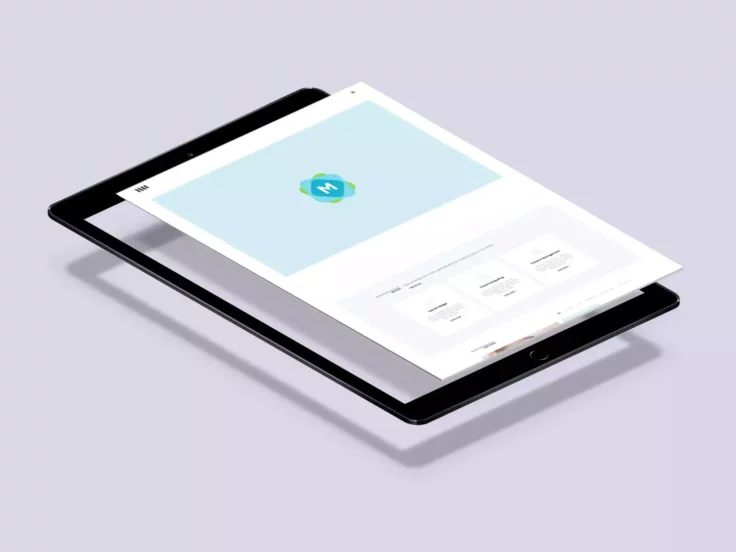
Split iPad Pro Mockup
This is a delightful iPad mockup, which interestingly “splits” the iPad screen out of the rest of the device to give you a completely uniq...

iPad Pro, Keyboard & Apple Pencil Mockup
A mockup of a 12.9 inch iPad Pro, complete with the iPad keyboard stand, and Apple Pencil. It’s a realistic image that shows an iPad with popula...

Authentic iPad Header Image Mockup
A beautiful top-down photo mockup, perfect for a stylish header image or product shot. It showcases an iPad, pen, folder, ruler, iPad rear/cover, and ...

Woman Holding iPad Mockup
A stunning photo of a woman holding an iPad, into which you can drop your own design. This iPad mockup is perfect for showing any type of design, and ...

iPad Pro 10.5″ Mockups
This iPad Pro (10,5″) mockup features all the colour combinations — silver, gold, space grey, and rose gold. It also contains an Apple Pencil, fo...

Business Card & Apple Devices Mockup
We really like this business card mockup, for providing a different perspective on how to show off your branding. Not only can you show your business ...

White iPad & Wooden Desk Mockup
A traditional iPad mockup, showing an iPad Air on a wooden desk. It’s surrounded by the usual computing accessories — a keyboard, mouse, and a...

iPad Pro 2018 Mockup Template
While an iPad Pro with a notch isn’t official yet, it feels inevitable. This iPad mockup stands out from the crowd by offering a unique and inte...

Office Desk Mockup With MacBook + iPad
A high-res office desk mockup, showing a collection of different devices — a MacBook on a stand, connected to a Dell display, as well as an iPad in...

Hand-Held iPad & Coffee Mockup
Grab your iPad. Grab your coffee. This iPad mockup is the perfect combination of high-tech and lifestyle, with a new iPad Air, vintage wooden desk, an...

Apple Device Desk Mockup
If you like Apple devices, this mockup is right up your street. It contains a MacBook, iPhone, and iPad on which you can display your own app screensh...

iPad Pro & Keyboard Case Mockup
This iPad mockup features the latest iPad Pro on a graphic designer or architect’s table. It’s connected to Apple’s keyboard case, w...

Black iPad Pro Keyboard Mockup
A simple, isolated iPad Pro mockup with Apple’s Smart Keyboard cover. The black iPad is shown in a landscape orientation, with the keyboard atta...

Stylish Workspace Mockup PSD
This three-for-one mockup features an iMac front and centre, with an iPad and iPhone also featured. The mockup has three smart layers, one for each de...

Isolated iPad Pro 10.5″ Mockup
A pixel-perfect mockup of the 10.5 inch iPad Pro, isolated against a plain background (you can change the colour of the background to anything you nee...

Smartphone & iPad PSD Mockups
This iPad mockup kit includes both an iPhone and iPad in one place. There are multiple mockup templates in the bundle. And you can also change the bac...

iPad Air Business Photo Mockup
A realistic photo mockup of a man using an iPad Air with an Apple Pencil. He’s tapping the screen, making the mockup perfect for showing any typ...

Dark Realistic iPad Mockup
A minimal and realistic iPad mockup made from a real photograph. This mockup is available in 5 different versions and features a dark environment, whi...

5K iPad Pro Mockup Template
This mockup features a very clean and high-resolution iPad Pro device. The template comes in 5K resolution featuring smart objects, realistic shadow e...

Perspective iPad Pro Mockup
This mockup template allows you to show off your designs from a perspective view. It has a clean and customizable mockup scene that you can easily edi...

iPad Pro on Desk Mockup
This iPad Pro mockup shows the new iPad Pro in a working environment. It’s best for showcasing app screens and creative designs as well. In addi...

Minimal Apple iPad Pro Mockup
Looking for an iPad mockup for a minimal design presentation? Then this PSD template is for you. It features a beautifully minimalist scene featuring ...

Professional iPad Pro Mockup
This iPad Pro mockup comes with a clean and very professional design. The mockup features the iPad Pro with its Apple Pencil and the keyboard case. It...

Floating iPad Pro Mockup
Another beautiful iPad Pro mockup featuring a floating view of the device. This mockup features a unique angle view of the iPad with the Apple Pencil ...

iPad Pro Mockup With Pencil
This creative iPad Pro mockup features a simple and a natural setting that makes it perfect for showcasing your illustrations and graphic designs, esp...

iPad Pro With Keyboard Mockup
This iPad mockup has everything you need in one place to showcase your designs in a professional way. It has an iPad Pro with a keyboard cover and an ...

iPad Pro Mockup With iPhone
If you’re working on a portfolio page or a website design to showcase an iPad Pro app, this mockup will be perfect for you. This template featur...

Bold iPad Pro Mockup Templates
You can show off your designs in a bold and elegant way using this iPad Pro mockup template. It features a high-resolution mockup of the iPad Pro and ...

6 iPad Pro Mockup Template
Check out this collection of 6 high-quality iPad mockups with amazingly clear front, back, and side views. It provides you with 6k superior resolution...

Modern iPad Pro Mockup Templates
Another bundle of 5 unique iPad Pro mockups that include various views of the new Apple device for showcasing apps and designs. The templates come in ...

iPad Pro Horizontal Mockup
A set of iPad Pro mockups that shows the device in a horizontal position. The background of this mockup also shows a natural and a clean environment, ...

Simple iPad Mockup Template
Next, we have a bundle of 4 simple, and modern iPad mockups, fully customizable in Adobe Photoshop. It’s an awesome product that lets you showca...

iPad Pro and iPhone Mockups
This is a set of mockup templates that includes both the iPad and iPhone device mockups. There are 3 different mockups in this pack with high-resoluti...

Modern iPad Mockup
This template contains seven iPad mockup PSD files that allow you to showcase your designs in the best way possible, and make a solid impression on yo...

Creative High-Resolution iPad Pro Mockup
This mockup template is perfect for presenting your designs, products, and app screenshots in a professional way. It features the iPad Pro with both f...

Stylish iPad Pro Mockup
Here we have a set of 3 iPad Pro mockups that will help you display your designs in top-notch quality. The mockups can be easily edited thanks to the ...

iPad Pro PSD & Sketch Mockup Templates
This bundle of iPad Pro mockup templates comes with both 11-inch and 12-inch versions of the latest Apple device. The template features realistic desi...

Creative iPad Pro Mockups PSD
This is a collection of iPad Pro mockup templates that includes 4 different mockup scenes. These mockups have very creative backgrounds that are ideal...

100 iPad & Apple Device Mockups
This is a massive bundle full of all kinds of Apple device mockups. The pack comes with different Apple mockups you need for various design projects, ...

Neon iPad Pro & Magic Keyboard Mockup
You can use this pack of iPad Pro mockups to showcase various apps and designs related to entertainment such as music and streaming. The beautiful neo...

iPad Mini Studio Mockups
If you’re looking for a set of professionally photographed iPad device mockups, look no further. This bundle features 8 high-resolution iPad Min...

Minimalist iPad Pro Mockup Template
Looking for a clean, simple, and minimal iPad Pro mockup for your project? Then be sure to download this template. It has a very simple mockup scene s...

Multipurpose iPad Mockup Templates
A bundle of 4 minimal iPad mockups. These mockups feature multipurpose scenes featuring the iPad and iPhone. All mockups have editable shadows and bac...

iPad Pro Closeup Mockup
This iPad Pro mockup features the Apple device at a close-up position. It’s best for presenting your app and website designs to clients, especia...

Black iPad Pro App & Pencil Mock-Up
This mockup features the iPad Pro in a more professional background with a luxurious setting. The mockup has been designed specifically for showcasing...

Creative iPad Pro Mockup Templates
This bundle of iPad Pro mockups includes 4 different angle views of the device. What makes this mockup special is that it comes with the keyboard cove...

Stylish & Elegant iPad Pro Mockup
This mockup comes with a trendy scene showing an iPad Pro in a creative environment. It’s especially suitable for showcasing feminine designs, p...

iPad Pro Mockup
Advanced, easy to edit mockup. It contains everything you need to create a realistic look for your project. Guarantees a good look for bright and dark...

12 Realistic iPad & iPad Mini Mockups
Showcase your iPad apps with these twelve amazing iPad and iPad Mini mockups! These mockups are extremely realistic with adjustable screen brightness ...

iPad Pro With Hands Mockup
This creative iPad Pro mockup allows you to showcase your designs and apps while showing them as being held by two hands. It’s best for showing ...

iPad Screen Mockup V2
A pack of iPad mockups that allows you to showcase your designs in a professional environment. The pack includes 8 different mockup templates in PSD f...

iPad Pro Minimal Mockup
A clean and a minimal iPad Pro mockup for presenting your designs. This template also includes 7 different mockup files showing the device in differen...

iPad Pro Front & Back Mockups
This iPad Pro mockup is quite special as it comes with both the front and back sides of the device. You can use it to show off your designs in a reali...

White iPad Pro & Pencil Lifestyle Mockup
This mockup is perfect for a website header or showcasing feminine apps and products. The template includes editable elements, which you can move arou...

iPad Pro Responsive Mockup
A pack of fully-responsive iPad Pro mockups that feature fully customizable mockup templates that are ideal for showcasing both apps and designs. This...

Creative iPad Pro Mockup
Another iPad Pro mockup with a creative setting, this template is perfect for showcasing your designs in a portfolio or showing off app screens on a w...

iPad Pro With Smartphone Mockups
You can use this iPad mockup bundle to create beautiful presentations for your designs. It has some of the most stylish and elegant-looking mockup sce...

iPad & iPhone Mock-Ups
This iPhone & iPad Mockup design will save your time and make your brand look eye candy with these realistic phone mock-ups. Easy to place your d...

iPhone 12 & iPad Pro Mockup Templates
This bundle of mockup templates includes device mockups for both iPhone 12 and the new iPad Pro. There are 5 different variations of the mockups featu...

iPad Pro Mockup Kit 29 Scenes
This is a complete kit of iPad Pro mockups that feature 29 different angles and views of the iPad. It includes a total of 29 mockup files in PSD files...
FAQs About iPad & iPad Pro Mockup Templates
What is an iPad & iPad Pro Mockup Template?
An iPad & iPad Pro mockup template is a digital model used by designers to overlay and preview their designs on an image of an iPad or iPad Pro. It gives you a realistic preview of how the design would look on an actual device. These templates often provide different angles and views of the device, allowing for a comprehensive presentation of your design concept.
They are highly useful for designers who are designing apps, websites, or other digital features specifically for iPads. It gives clients, team members and other stakeholders a tangible look at the proposed project, without needing to fully code or implement the design first.
Why use an iPad & iPad Pro Mockup Template?
Using an iPad & iPad Pro mockup template can significantly enhance the design presentation and validation process. It allows you to showcase your design in a realistic and professional way. This can drastically improve customer communication, as they can visualize exactly how the design would appear on an iPad.
Also, it saves designers considerable time, as they do not have to manually create an iPad interface for presentation purposes. The mockup templates are ready to use and can be easily integrated with designs using design software like Adobe Photoshop or Sketch.
Where can I find iPad & iPad Pro Mockup Templates?
There are many online resources that offer a wide variety of iPad & iPad Pro mockup templates. Websites like Pixeden, Mockup World, and GraphicBurger have extensive libraries of digital device mockups, including specific templates for iPad and iPad Pro. Most of these sites offer both free and premium options to cater to different design needs and budgets.
These templates can be downloaded, normally in PSD or Sketch format, and then customized with your own design. Many offer smart object functionality for ease of use. You can replace the screen with your design with just a few clicks.
How can I use an iPad & iPad Pro Mockup Template?
After successfully downloading the mockup template, you can import it into a graphic design software like Adobe Photoshop or Sketch. The file usually contains different layers including a layer for the device itself and one for the screen. You can replace the default screen content with your own design, adjust the layers, size, position, etc., to fit your needs.
Once your design has been successfully implemented into the mockup, you can save the file and present it to your clients or stakeholders. This will give a realistic representation of your design concept on an actual iPad or iPad Pro.
Can I customize an iPad & iPad Pro Mockup Template?
Absolutely, iPad & iPad Pro mockup templates are designed to be fully customizable. These templates come with adjustable layers that allow you to place your own design on the screen of the iPad. You can play around with various features such as shadows, colors and backgrounds to make the mockup blend well with your design.
Moreover, most templates also offer the ability to change the viewing angles, giving you the flexibility to showcase your design from multiple perspectives. This can be highly effective in a design presentation for giving a comprehensive view of your design approach.